Instructions to complete Civilian Flexible Work Agreement
This page has been archived on the Web
Information identified as archived is provided for reference, research or recordkeeping purposes. It is not subject to the Government of Canada Web Standards and has not been altered or updated since it was archived. Please contact us to request a format other than those available.
The Civilian Flexible Work Agreement is mandatory for all civilian employees who are working in a flexible arrangement (i.e.: flexible work hours, compressed work week, remote/mobile work).
As this is an external form you will need to have Adobe Acrobat Reader installed on your computer. Click here to find the steps to installing Adobe Acrobat Reader. Please note you will need to ensure you enable Java Script. Some regions are now using Foxit Phantom PDF, if you use Foxit ensure it is currently installed on your computer.
How to fill out the form:
EMPLOYEE initiates:
Step 1: Enter your personal information.
- Enter your forces.gc.ca in the ‘Employee Email’ field. If you do not have access to the DWAN provide a secondary e-mail address in the 'Employee Alternate Email' field;
- Classification – your position classification. Input group and level in this field;
- Enter the forces.gc.ca email in the ‘Delegated Manager Email’ field and enter a secondary email address for your manager if they do not have access to the DWAN in the ‘Alternate Manager Email’ field.
Step 2: Enter the information about your organization in the L1, L2 and L3 fields.
- L1 and L2 are selected using the drop-down menu. Once you select your L1, available L2 options will populate on the menu. If L2 is not populating, ensure you have enabled Java Script.
- Specify your L3 in this field- you will need to type in your L3. As applicable- if no L3 then leave blank.
Step 3: Enter your flexible work schedule.
- Enter the number of hours you will be working per day (i.e.: 7.5, 8, 8.33) should your schedule include a day of rest enter ‘0’ as the value for that day(s)
- Enter your work location for each day you enter hours worked
- If you are entering a compressed work week schedule longer than 2 weeks; enter the last two weeks of your schedule which should include your day of rest
- Indicate if your flexible arrangement is a result of the COVID-19/Business Resumption Plan (BRP)
- Any employee exercising flexible work arrangements must have a form completed, even if only occasionally. If the arrangement is for adhoc/occasional modified work location or modified hours/day the schedule does not need to be completed, check the appropriate box(es). Pre-approval from management is required for adhoc occurrences.
- If employee has a schedule but manager is also in agreement with adhoc changes, check the appropriate box(es) and receive pre-approval from manager for occurrences.
Step 4: Notate whether or not you have DND equipment at home for remote work. Note that other applicable equipment removal forms should be completed separate from this FWA.
- Indicate each type of equipment you have removed from the workplace
- Indicate if the equipment is for ergonomic accommodation requirements or operational reasons (ease of work).
- Indicate the manufacturer and asset number if there is one.
Step 5: Acknowledgements.
- Read the Employee/Manager Agreement and acknowledge the statements by checking the box.
Who can authorize a Flexible Work Agreement?
The Joint CDS/DM Directive for the Resumption of Activities and the DM Message of 22 May 2020 imposed an order restricting access to DND workplaces, with direction to L1s on the process and procedures to implement business resumption plans, including the gradual return to the workplace. Unless directed otherwise by an employee’s chain of command the Deputy Minister has given direction and authorization for civilian employees to be working remotely. The authority to approve flexible or remote work arrangements has been sub-delegated by the DM, and is reflected in the Instrument of Delegation of Human Resources Authorities (PDF, 784 KB). While the DM direction and authorization is in place and until it is withdrawn, L1s can determine what level of manager can approve an agreed upon flexible arrangement and acknowledge the mandatory agreement form for their own organization. Per the Delegation Instrument, this may be down to a level 4 or 5 manager or utilize discretion to delegate further down to a level 6 or 7 manager provided that manager has completed the training for delegated managers and provided their L1 has authorized them to do so.
Submitting the form:
Once you have completed the form select ‘Submit to Delegated Manager’. If technical difficulties are encountered at this stage, you are able to save the form and email it to your manager.
Managers: Once you have reviewed and agree with the FWA you can select ‘Submit to Human Resources’. If this does not work you can save and send the form via email to the Flexible Work Program’s positional mailbox.
How to: Download Adobe Acrobat Reader
Step 1: Visit the following site : https://get.adobe.com/reader/
Step 2: Select Download Acrobat Reader
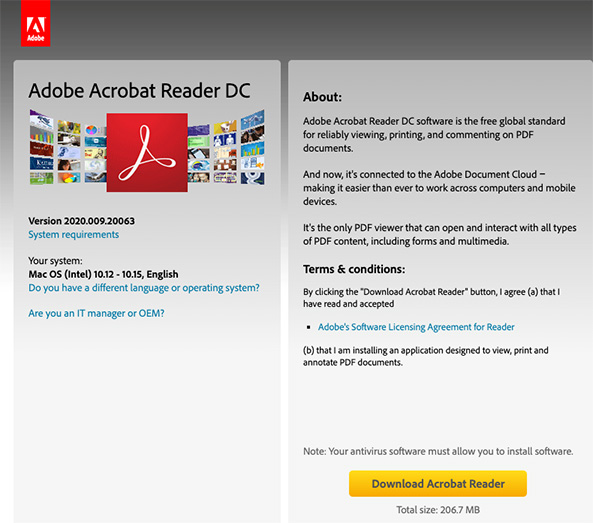
Step 3: Save the program onto your desktop, or where you can find it (Downloads or My Documents)
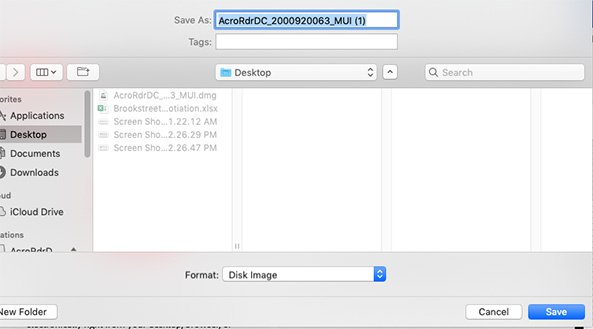
Step 4: Once the program has been saved, double click on it and follow the on screen instructions to install.
Note: You may need to restart your computer in order for the install/update to take effect.
Please note you will need to ensure you enable Java Script. Some regions are now using Foxit Phantom PDF, if you use Foxit ensure it is currently installed on your computer.
Page details
- Date modified: